As a techy sort of person if there’s a tool that will help me and speed up my work, I’ll use it. I have two main tools I use for checking my work, PerfectIt to check consistency and enforce style rules, and TextAloud, a text to speech engine so I can hear what I’ve written. These tools help me eliminate things a spelling checker won’t find. For example, in haste I might type form when I meant to type from!

This summer, SENSE is offering a brand-new series of online workshops to hone your skills as an English-language professional. David Garcia Ruiz had the honour of starting off the series on 10 June with his interesting workshop on search engine optimization (SEO).
David could tell us everything we wanted to know about SEO, as he has been working on it since 2015 and even teaches an SEO course at a Spanish training centre for translators (AulaSIC). He explained the basics of SEO and where the SEO translator comes in. Moreover, he put theory into practice right away with hands-on exercises for the attendees. Throughout the workshop, attendees asked good questions and received expert answers from David, making it a truly interactive and engaging workshop.
SEO in a nutshell
The purpose of SEO is to end up high in the search results when potential customers look online for the products or services you offer. Search engines want to provide their users with the most relevant webpages as quickly as possible; an SEO specialist aims to convince the search engine’s algorithm that their webpages are the place to be. Unfortunately, experts estimate over 200 factors are taken into account by these constantly evolving algorithms. Surprisingly, SEO is not hard science – what works today may be outdated next week. Experts also don’t always agree on what works best.
What does an SEO translator do?
From these 200 SEO factors, SEO translators and copywriters alike work on on-page SEO, which involves optimizing the actual content on the webpage. Thankfully, the days when this involved stuffing the text with the same keywords over and over are long past, and can even backfire today. Successful SEO is about knowing what a search engine looks for, where it looks and within which character limits. Typical services SEO translators offer are keyword research, keyword localization, SEO translation, meta data generation and content optimization. Each of these comes with their own challenges and requirements.
What does it take to be an SEO translator?
On-page SEO is not rocket science and doesn’t require high-level coding or other technical skills. Instead, it’s about knowing the rules of the game and applying them while using your common sense. For example, there is no use in adding highly popular keywords that have nothing to do with your products, just to boost site traffic. However, you will need to invest time and money in getting the right tools, developing skills and keeping your knowledge up to date.
To sum up, the workshop was interesting, informative and contained plenty of practical value. I feel much more knowledgeable about what SEO is – and what it isn’t. David’s enthusiasm about the subject has surely inspired me to try my hand at it!
This article is not SEO-optimized, in case you were wondering.
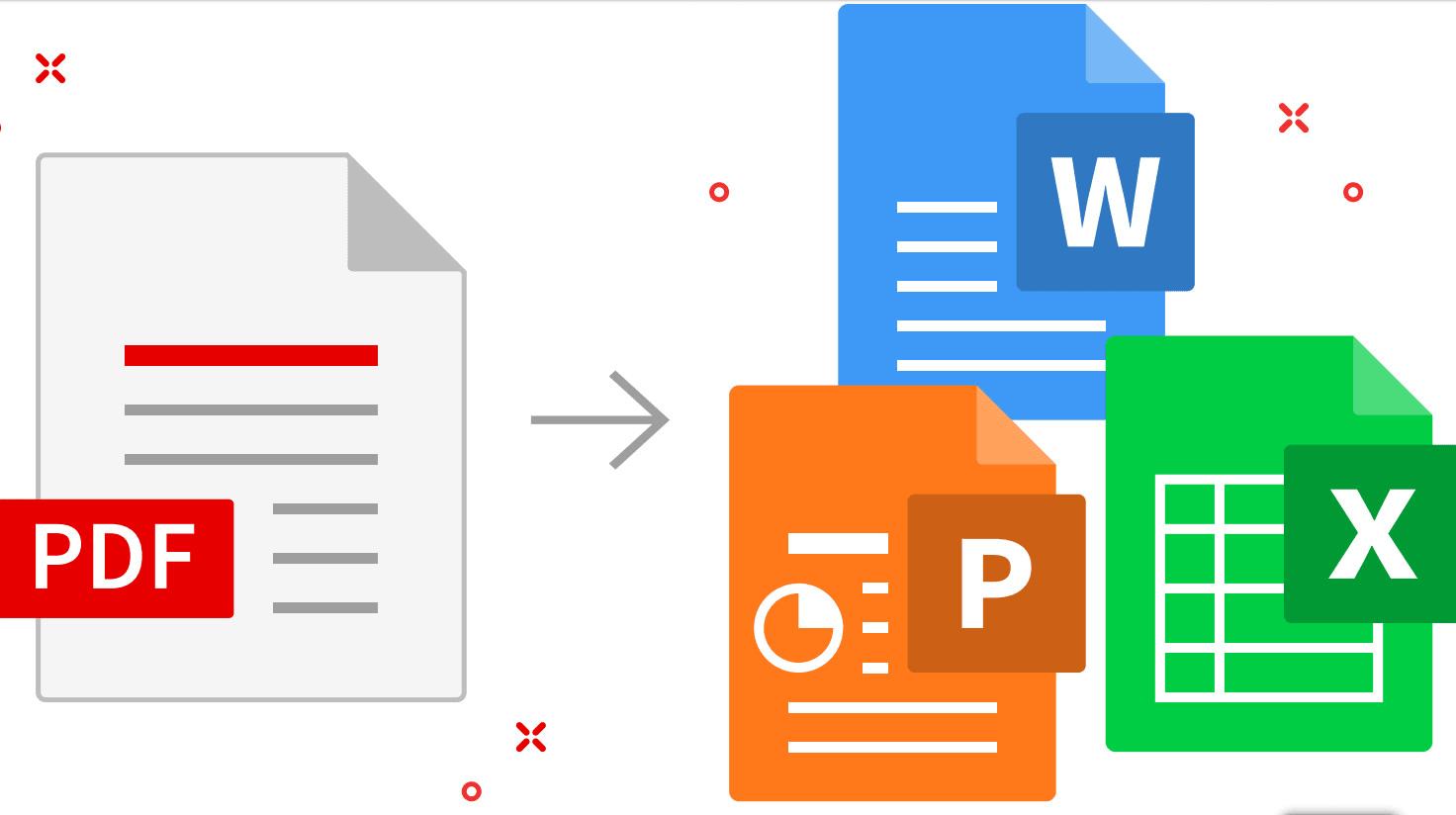
The TechSIG meeting of 3 June 2021 was very well attended, with 38 participants. The topic for this meeting was ‘Converting PDFs and OCR’. The presenters were Jenny Zonneveld and Hans van Bemmelen.
Jenny started off with well-known advice that deserves to be repeated: tell the client that you charge extra for converting the file from PDF, because if you do, sometimes the client will discover that they have it available in an editable format after all!
Jenny then proceeded to explain various ways to use Microsoft Word itself to perform PDF conversion. In the latest versions of Word, one can load PDF files directly, either by using File > Open, or by dragging and dropping the PDF file into Word (if there is an existing file open, drag and drop the PDF file to the ribbon). Word then converts the PDF file into a Word document.
Acrobat Standard DC, which is the cheapest PDF reader in the Adobe suite, can also export PDF files to Word. Go to Tools > Export PDF. The quality of Acrobat's conversion is often better than that of Word.
Finally, Jenny showed a few ways of converting the PDF file in Abbyy FineReader, an OCR program. FineReader can convert images and PDF files to a number of other formats, but it is not a PDF editor. Hans then gave an extensive explanation of how to deal with a rather complex sample PDF file in FineReader. Hans and Jenny demonstrated several tips and tricks in particular for dealing with tables in FineReader.
Jenny explained how to troubleshoot problems with scanned newspaper clippings. Samuel Murray gave the tip that one can improve the accuracy of OCR conversion by extracting the pages from the PDF file and converting them to images (eg, JPG), and then improving the quality of those images in a free program like XnView, before loading the images into FineReader. In XnView, go to Image > Map or go to Image > Adjust. There are various free websites for extracting pages from PDFs to images. Martina Abagnale recommended PDFSam (the premium version can convert PDFs to images).
It was also mentioned that some CAT tools do very good PDF-to-Word conversion. Trados in particular creates Word files that are very ‘translator-friendly’ in the sense that it does not insert line breaks in places where translators would not want them.
Hans explained that if a client sends a Word file that was converted from PDF very poorly, it may be better to re-convert that file to PDF and back to Word again. In Word, File > Export > Export as PDF. Then use FineReader to convert it back to Word.
One hour was far too short to cover all of this very relevant topic, and we will certainly have another TechSIG meeting about it in future.
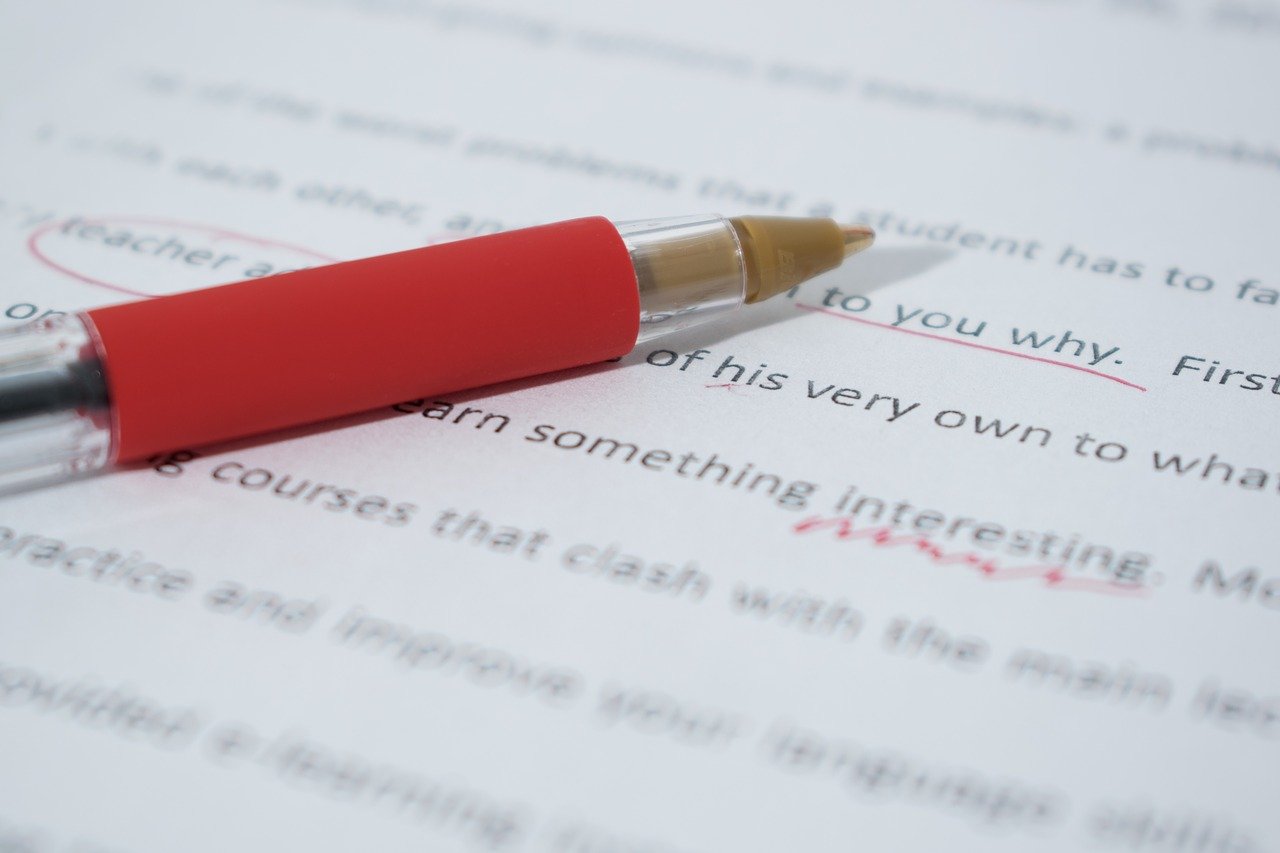
I’m regularly asked to revise other people’s translations and I work with a revision partner for much of my own translation work. It isn’t always comfortable seeing what a colleague suggests changing. After all, I’ve done my best to convey the meaning and message in my translation. Everyone has their own unique way of expressing themselves, and the same goes for translators. However, I might have misunderstood something in the source text or not spotted a typing mistake, so it’s good to have a colleague cast their eye on my work too. I’m always eager to learn and I attend a good number of workshops and webinars each year to further develop my skills as a translator, copywriter and editor. So when the opportunity arose in 2020 to attend a SENSE workshop entitled Best practice for revising translations given by the translation revision guru Brian Mossop (the author of Revising and Editing for Translators, 4th edition), I didn’t have to think twice.
What did I learn?
During the workshop we discussed revising our own translations as well as translations written by colleagues. We revise our writing, and that includes translation, because everyone makes mistakes. When revising, we read the text as if we are the end reader. If we notice something doesn’t read smoothly, that’s what we should correct. It’s a fact that different people notice different problems. What sounds okay to me might jar in someone else’s ears.
Revising my own work
When I revise my own translations, I check I’ve understood the source text properly and rendered it correctly in good English, in a style to suit the client’s intended audience. Naturally, I check all the numbers, I find and fix my own typos, improve the flow and ensure the spelling and grammar is all correct. If I change my mind and think of a better expression for something, I’m free to change my own writing.
Revising another translator’s work
When I’m revising someone else’s translation work, I think carefully before using my red pen. Just as for my own work, I check the meaning of the source text is properly conveyed in good English and in a style to suit the client’s intended audience. I put myself in the position of the end reader. I will not be looking to make unnecessary changes, but I will make a change if I spot something that’s clearly a mistake or I can improve the rhythm and flow of the text, and so help convey the message even better.
My five revision guidelines
I’ve summarised my key learnings from the workshop in the following five revision guidelines I’ve written for myself.
- I justify the changes I make.
If I can’t justify a change to the translation I’m revising, then it probably isn’t really necessary. It’s not good enough to rewrite a sentence just because I think it sounds better that way. Categories of changes that are justified include: the meaning is ambiguous, the sentence structure is confusing, there’s a grammar or terminology issue, the writing is too informal or has the wrong tone. - I don’t impose my writing style on the translation.
Some translators translate more literally and some more freely and there’s an acceptable range. I must also consider whether the degree of translation freedom taken is appropriate for the type of document and the target audience. I want to avoid imposing my style on someone else’s work. - I avoid retranslating.
I think it’s better to make a small change to the translation rather than rewrite the whole sentence. I take pride in my work and want to see as much of it as possible back after revision, so I try to do that for my colleagues too. - I go along with the translator’s choices if making changes requires significant effort.
A translator may have chosen to write in the passive voice where I would normally write in the active voice.
Passive: New production methods were introduced by the company last month.
Active: Last month the company introduced new production methods.
It would take considerable effort to make these kind of changes throughout a document. I think a better solution is to make a note and allow the translator to make the appropriate changes themselves. - I don’t impose my personal preferences.
Many words and phrases have synonyms, for example ‘bear in mind’, ‘keep in mind’ ‘take into account’, ‘take into consideration’, ‘remember’. Which is the best to use? That’s a decision I leave to the translator.
These points are top of mind when I’m revising a translation. We’re human and we can all make mistakes, which is why revising makes sense.
This blog post was originally published on the Translatext blog.

When I first used LinkedIn, way back in the primitive 2000s, it was basically an online CV. You just uploaded your education, skills and work experience, and miraculously employers, clients and colleagues would, at least in theory, get in touch. It was business networking without the lukewarm coffee and awkward silences. But now LinkedIn has evolved (or possibly devolved, depending on your views about social media) into a ‘professional Facebook’, where your personal brand must regularly accrue likes and comments to ensure it stays afloat in crowded, fast-flowing news feeds.
Marketing ourselves successfully is a challenge at the best of times. If only someone could give us some tips on how to attract attention and keep it. Luckily, LinkedIn expert Jan Willem Alphenaar came to the Starters SIG session on 29 April to do just that.
He told us that more than 80% of the working population in the Netherlands uses LinkedIn, the highest proportion in Europe. But using it effectively is key, and JW explained some of the secrets behind its mysterious – and ever-changing – algorithm. For example, ‘Liking’ someone’s post will boost that post but will have no impact on your own visibility. If you comment, a small percentage of your contacts will see it – in fact, more than if you share the post. But the best results come from posting native content, or at least apparently native content (Jan Willem showed us a handy workaround if we want to share interesting external links with our network).
Have you checked your social selling index lately? This illuminating concept – new to most attendees – is a score based on how well your LinkedIn profile fulfils the criteria that the platform regards as important. Jan Willem’s SSI was, naturally, in the top 1% of both his industry and his network. The rest of us have some way to go to reach that level of visibility.
To help us out with that, Jan Willem addressed different ways of making our personal profiles work harder, via key words, prominent contact information and recommendations. By coincidence, I’d also recently attended a free LinkedIn ‘Glow Up’ via Creative Mornings, presented by the effervescent Portia Obeng. Her virtual workshop focused specifically on remodelling the prime real estate of your profile to ensure it catches the attention of both clients and Google. Her excellent advice included low-cost ways to secure the perfect profile shot, and using your ‘headline’ to explain how you can help people (your value proposition). ‘Do not sell yourself short,’ she urged us modest freelancers, telling us to use our ‘About’ section to state what we do, how we do it and why we’re so good at it. ‘What motivates you to keep doing this work?’
Despite their very different styles and approaches, both Jan Willem and Portia have the same message: effective use of LinkedIn, as with any form of marketing, will help you reach the people who want to do business with you, and encourage them to engage with you. Stay active, optimize your profile and always include a call to action. Who knows what stimulating, well-paid projects – and stimulating, well-connected contacts – may result?
Thanks to the Starters SIG conveners Anne Oosthuizen, Danielle Carter and Martina Abagnale for organizing such a useful session. Now all I need to do is put it into practice…
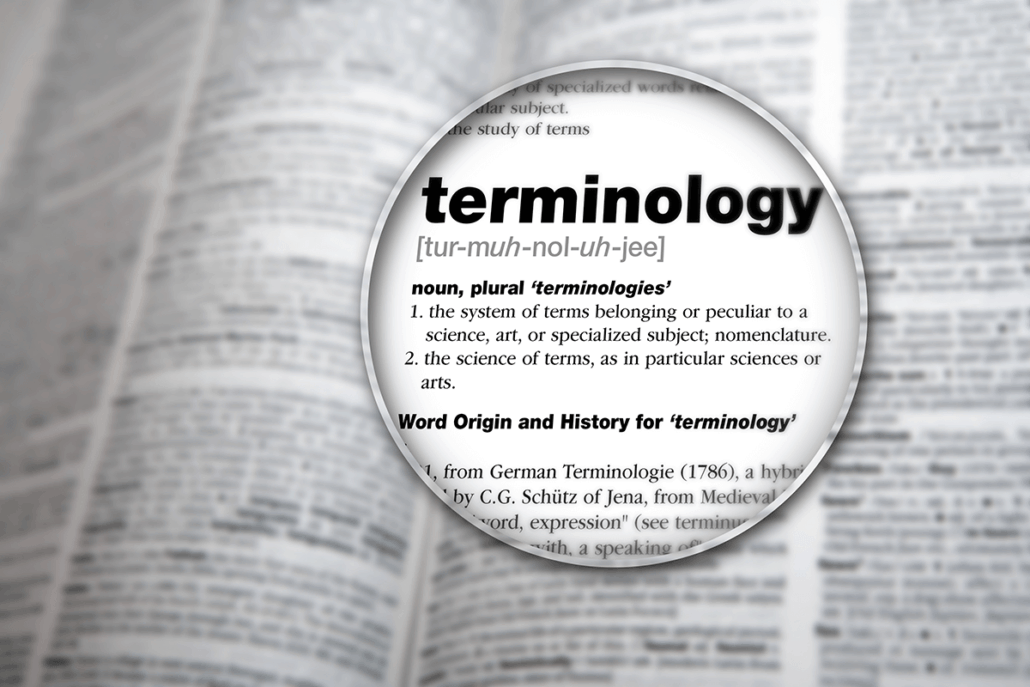
On 30 April, SenseMed held their first online meeting to discuss the problems editors face with ever-changing scientific terminology. This was SenseMed’s second meeting so far, the first one being held in-person before the pandemic forced everything online. One advantage of online meetings is that people can join in from anywhere and the meeting was well attended by editors and translators in England, Germany and Spain as well as the Netherlands, setting the stage for some fruitful discussion!
After giving everyone a chance to introduce themselves, SenseMed convenor Curtis Barrett kicked the meeting off by explaining the topic under discussion: when we, as scientific editors, come across terminology that we are not sure about, what should we do? Should we just make sure the language is correct and move on – or is it our responsibility to intervene? Curtis described one example of odd terminology he came across in a research paper and how he solved the problem after a long discussion with his fellow SENSE members Kate McIntyre and Jackie Senior. In this case, the client was pleased with Curtis’ intervention. But Curtis also shared examples of times when he was sure the client had used the wrong terminology, only to discover that this was a new term and his client was completely correct.
Kate emphasized this problem of ever-changing terminology using ‘-omes’ as an example. We are all familiar with the genome, the proteome and even the transcriptome, but things are really getting out of hand. These days, there’s an ‘-ome’ for everything and, worse still, individual ‘-omes’ often have multiple meanings. So what is an editor to do? Kate suggested a useful strategy: check the phrase in Google, if it still seems unclear check PubMed or ask a colleague, and if you are still none the wiser, query the author.
This is an excellent strategy (and it is pretty much what I do myself), but there are problems. We may meet some resistance if our bill suddenly doubles because we spent half a day on the phone to a colleague trying to decipher what ‘microbiome’ means in a paper we are editing. And what if our client has specified that they only want us to check the language? Surely we should respect that and provide the service we have been asked to give?
Yes and no. The brief we get from our client should, of course, be respected and adhered to as far as possible (if we want to keep our clients anyway!). However, I think it is also important not to forget who we are really working for: the reader. We can only do the best job for our clients if we think about their reader when editing their work. If we stumble on a word or phrase in a scientific article, there is every chance that the reader may do so too, even if that word is established in the field. Adding a comment in the margin to point out that a short explanation would help the reader does not take long and could make all the difference.
This SenseMed meeting was lively and gave us plenty of food for thought. Curtis tells me that he already has ideas for the next meeting, so watch this space!

On 15 March, about a dozen SENSE members came together online to enjoy a lively chat in good company. We had planned the informal get-together to last for one hour but it turned out, once more, that time does indeed fly when you are having fun. The event ran on longer than the convener had bargained for and we will definitely plan a longer event next time.
The main reason for this lively evening was down to one of our newest SENSE members, who had a few interesting questions about getting started as a freelancer. This sparked a civilised discussion on setting up shop, post-editing (which will be covered in another post) and the oldest trick in the teacher’s book.
In today’s labour market, everybody seems to be focused on having the right qualifications. Thankfully, the language industry has a more pragmatic outlook on certificates. Holding a Master’s degree in translation and a PhD in engineering is very helpful if you want to become a technical translator. However, most translators will agree that you learn most about translating when translating. Demonstrating you can provide high-quality translation, or meticulous editing, is more important than impressive degrees. As one SENSE member pointed out, many members started before there were any specialised translation degrees to attain. Another member confirmed she made a living from the ‘mere’ fact that she knows English and can edit English text.
That said, it can still be daunting to venture into the world of translation and editing. As this event proved, translators and editors are very supportive of one another. Most see each other as colleagues and peers rather than competitors, and are happy to help or answer your questions. Newcomers to the profession are encouraged to find a more experienced translator or editor to check their work regularly. If you are new to the field, you can also sign up for SENSE’s Mentoring Programme to benefit from the help and support of a seasoned colleague.
We also discussed that conferences can be a useful way to learn, and that they provide a good opportunity for expanding your network. The BP conference, named after its place of origin Budapest, is an online conference that comes recommended by several members. The conference focuses on business practices for linguists and is very affordable.
During our discussion, we received a great tip that every language teacher should know. Oftentimes, speaking softly will force your students to be quiet and listen, otherwise there is no way of knowing what you’re actually saying. It’s a trick of the trade to grab their attention. Conversely, raising your voice to rowdy students will only make the cacophony worse!
Finally, as is tradition, we appointed a Southern SIG Member of the Month, that is to say, the attendee who is located farthest down south. Our first Southern SIG Member of the Month, Karen Leube, was succeeded by Kees Kranendonk, who joined us all the way from southern Spain. Congratulations, Kees!

Hear the term ’compliance’ and most of us in the language business (or any business) will shrink a bit – especially when it’s tied to an acronym like ’GDPR’. This refers to the General Data Protection Regulation which represents the legislation passed by the European Commission in 2016 to update what has been an evolving policy on protecting the private information of individuals living in the European Union. This set of regulations was activated in 2018.
Though it might seem applicable only to big companies and online commerce, it applies to anyone conducting business in the EU, including freelance language professionals. If you’re not safeguarding the personal data that has been coming across your desk, it’s time to start wrestling with that hidden beast.
Luckily, Steven Segaert has been studying the beast and its implications for language professionals. Steven is a freelance English–Dutch translator and a lawyer based in Belgium. At the recent Tech SIG he summarized it thus:
’Know what you have, and why you have it’ and ’limit as much as possible’ what you have.
Steven led us through a methodical process we can apply to identify and protect relevant information we may have. Describing first what personal data actually is, he then introduced how to do a data mapping exercise to understand what you have and how to categorize it.
This obviously can get complex if you are a large entity such as Google or bol.com; for freelance language professionals, Steven noted, it ‘is not terribly difficult…but there are chances we are doing things that are not totally okay.’
The intention of the GDPR is to limit the processing of personal data to only what has a legitimate business purpose, to the least extent possible, and to ensure that you are transparent about what you do and accountable for how you protect the data. The important thing is that you can reasonably explain why it is necessary to process the personal data in your possession – for example, to market your services, or because you are legally required to keep records for a specified number of years.
Once you’ve trapped your beast, you need to know how to take care of it. Security was not discussed at great length, but the lively Q&A touched on email, translation memory, and the horror of a lost (or stolen) laptop.
Accidentally losing your laptop in a café or on the train doesn’t have to be a GDPR disaster in addition to a work disrupter – but it can open you up to risk if you have not documented (elsewhere) what personal data was on the laptop and how it was secured.
GDPR compliance can be a complex undertaking, but setting aside some time for it, you will, in Steven’s words, ’already be doing more than 90% of freelancers’ in capturing and taming your personal data beast, and protecting yourself and your clients from risk.
Steven’s bracing and thorough presentation got us all talking about our workflows in a new way, and suggested some new approaches to our business and technical systems.
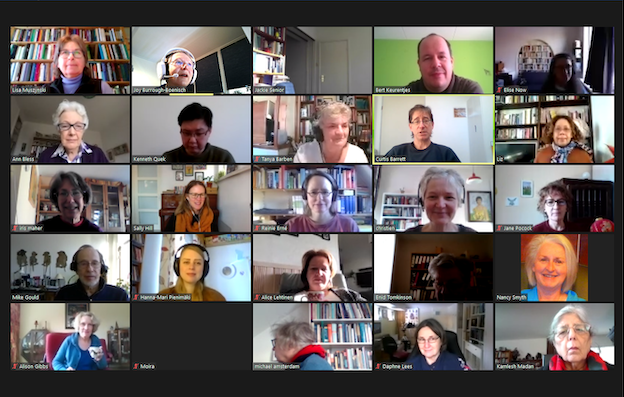
The 12 January UniSIG meeting was convened by Joy Burrough-Boenisch, who welcomed all 29 attendees and introduced the speaker, Lisa Muszynski, language revisor at the University of Helsinki. Also present were five non-SENSE members: two from Finland, two from South Africa and one from the Netherlands. South African visitor Tanya Barben, member of PEG, reports:
Lisa explained that the term ‘revisor’ (rather than ‘reviser’) is used to describe the person responsible for revising the English (one of the University's three official languages) of the over 60,000 texts processed annually by staff and freelancers working for the University’s Language Services (the ‘unit’, hereafter). These texts comprise abstracts, articles and books whose publication is anticipated, as well as doctoral theses. The revisors also check the acceptability and fidelity of texts translated into English. They are encouraged to use tracked changes and margin/bubble comments, and any interaction with the client is generally via the easier email rather than by phone.
The revisors establish whether the arguments presented are logical; the focus is on grammatical and linguistic accuracy as well as reader comprehension. In the case of articles and books, their aim is to get the work to publication standard (although some emendations might be necessary following the peer review process). Essentially, the unit’s purpose is to improve the text’s quality and fluency, to get the client’s ‘foot in the door’ for academic publishing, and to cede the final responsibility for the text to the client.
The freelancers are given guidelines and a list of reference works and citation styles (including clickable links to some) they are expected to be familiar with. Prior to the pandemic, there were meetings and in-person training sessions. Not all the freelancers have academic qualifications, but some are very experienced and some better than herself, Lisa suggested. All are native speakers of English and are expected to have passed a test based on the worst paper ever received by the unit.
There is a coaching element to what the freelancers and Lisa do. They address lexical problems via comment bubbles and, where necessary, suggest alternative, more natural-sounding sentences; clients have an opportunity to indicate exactly what they want to say.
Of course, there are limitations to what the revisor can do. In all instances, it should be made clear that any changes are not editorial interventions but rather suggestions that the client can accept or reject. There is a need to recognize that the needs of clients may differ. Revisors should also maintain a balance between revision and editing and be aware of the difference between content and style.
A staff member of the unit liaises with the clients to obtain any feedback. Complaints are rare. The clients are responsible for their texts (and for any plagiarism) and for getting them published.
The meeting lasted about 60 minutes. Attendees participated fully and some of the many questions asked form part of the above account.

The first Starters SIG of 2021 revolved around our New Year's resolutions. As everyone came in, we spontaneously started off with tricky T's & C's and the pain of insurance policies. But that’s the beauty of this Starters SIG: all questions are welcome!
After briefly discussing what to look out for (your legal liabilities) and concluding insurance policies are worth thinking about when starting out (especially in legal translations), our hosts Danielle Carter, Martina Abagnale and Anne Oosthuizen introduced the evening's theme: our goals for the new year.
I was immediately reminded of why I've been enjoying these meetings: a lot of us go through (or have gone through) the same thing. There is always someone who shares a similar story, to encourage you or provide some timely advice. For example, one of my own goals for 2021 – expanding my copywriting skills – was in fact inspired by other SENSE members. They recommended the copywriting course from the College of Media & Publishing, and I’m happy to say I’m on track to graduate in May!
Another regular topic at the Starters SIG is finding new clients, and how to go about approaching them. LinkedIn is a popular place to go, as are other social media. The main idea is: you have to be where your (potential) clients are, and engage with them there. One member even snatched her dream client by following them for a very long time until eventually they approached her!
It looks like the Starters SIG is full of plans for the new year. Some of us are just starting out, wanting to find our first, second or third client. Others are looking to expand or rebrand, and it was really inspiring to hear everyone share a bit of their background as a way to move forward through the new year. And the best news is, you can join a first meeting or two even if you’re not a SENSE member yet! Keep an eye on the Events calendar for more information.
We now have a room full of so-called accountabilabuddys – ready to tackle 2021!

How do you move forward from a year like 2020? By having a few drinks with fellow editors and translators of course! On 8 January, SENSE organised its annual (and my first) New Year’s Borrel. What follows is a recap by newbie borrelaar Maaike Leenders.
To borrel or not to borrel
Let me start off with a little confession: I rarely do ‘borrels’. I can’t help imagining a room full of strangers trying to chit-chat, wondering why on earth I opted for heels instead of sneakers.
I’m glad to say this was different!
First of all, we met up online. This turned out to have some substantial benefits:
- People joined from all over the world, including those who couldn’t have attended a live event;
- The breakout rooms made it easy to ‘mingle’ with different people;
- Fun backgrounds (hello, giant cocktail glasses!);
- No heels!
A sense of community
The afternoon started off with a short introduction – of people and drinks – and best wishes for the new year. We continued with smaller groups of about 3–4 people to discuss a topic. Then we promptly forgot about said topic and talked about The Year That Was 2020. Once we rejoined the whole group, there was plenty of room for positivity. For example, did you know SENSE members have very interesting (pandemic proof) hobbies? There’s books and baking, walking and writing, but we’re also learning new languages – even that of horses!
To wrap up the afternoon, our host Anne Oosthuizen organised a book bingo that offered everyone an opportunity to share a bit about their books – and themselves – with the whole group. I’m happy to say my reading list for 2021 is now about twice as long.
An all-around success for sure!