Professional development and networking at the CIEP conference
Written by Claire Bacon and Kate Sotejeff-Wilson
In November of this year, the Chartered Institute of Editing and Proofreading (CIEP), formerly the Society for Editors and Proofreaders, held their annual conference online. SENSE members Claire Bacon and Kate Sotejeff-Wilson gave us their take on the conference.
Claire Bacon:
I’ve been a CIEP member for a few years and really enjoyed the 2019 conference. Like SENSE, the CIEP is filled with friendly and talented editors who are happy to share their wisdom, so I was thrilled to hear that this year’s conference was going ahead despite the pandemic and that I would have the opportunity to learn from my peers.
A highlight for me were the networking sessions; it was nice to have the chance to mingle and talk to people and add a few more academic editors to my network. I also enjoyed CIEP chair Hugh Jackson’s opening address. It has been a tough year for many of us, and Hugh’s heartening talk of the spirit and resilience of the editing community was a virtual hug.
The talks were not disappointing. In the first session, experienced editors Laura Poole, Erin Brenner, Amy Schneider, Sarah Grey and Lori Paximadis talked about the various ways their professional support group (called ‘The Quad’) supports them in their editing careers. Advice, accountability, emotional support, and knowledge sharing (or ‘brain back up’, as Sarah put it!) were among the many advantages of being part of such a group. They recommend setting up a group with people who have similar experience; that way, everyone benefits equally, and one person doesn’t get stuck being the mentor.
CIEP marketing officer Denise Cowle revealed brilliant interviewing skills in a conversation with lexicographer Susie Dent. We learned some interesting new words (like ‘Quarantini’, which is a cocktail made from whatever alcohol you have in the cupboard and ‘hufflebuffs’, which are comfy clothes you wear at home – something we editors are very familiar with!) and Susie told us about her horror when the wrong version of latest book Word Perfect was sent to the printer.
Our very own Marieke Krijnen gave a version of her SENSE2020 talk, sharing her tips on taking care of your mental health and physical wellbeing, something which is more important now than ever! Finding motivation online to do exercise (Marieke and I are both members of the CIEP Run On Editors group) and apps to help you avoid distractions while working were some of the many helpful tips that Marieke shared.
Although the CIEP did a wonderful job of bringing their conference online, I very much hope that we are able to meet in person again next year. Here’s hoping!
Kate Sotejeff-Wilson:
This was not only the CIEP’s first online conference, but my first CIEP conference ever. The best bit, as ever, was talking to colleagues and there were lots of opportunities to do this in the mornings, networking in small breakout rooms. I even got a request to edit an article for publication in an Australian journal!
The technical training on offer was varied in breadth and depth. Paul Beverley gave a session on macros for book editing and Karen Cox gave a useful session on macros for beginners. Daniel Heuman explained how to use house styles in PerfectIt in a more advanced way, including adding logos to your styles so your organisation or client can see that you created the style for them (see www.intelligentediting.com/ciepslides for more ideas).
My favourite session was given by Fraser Dallachy, who explained the Historical Thesaurus of English. It was originally published on paper in 2009, after decades of work, and its online edition was launched just a few weeks ago. You can access it via the Oxford English Dictionary. Designed for the study of semantics – the history of ideas in words – the thesaurus is used by history writers to check for anachronisms (did you know that the word ‘cauliflower’ was first recorded in 1597?) and speculative fiction writers to choose unusual words (eg, a steampunk writer might use some early terms for electricity). The data is organised into tiers, starting with the world, mind and society (apparently Aristotle’s categories) and you can visualise it in all sorts of wonderful ways.
Of course, an online event is never the same as an in-person one, but the CIEP made this work by creating plenty of opportunities to meet and learn at different levels and with different people. I’m already looking forward to the next conference!

The Southern SIG is finally back in action! On Tuesday 24 November, a good number of SENSE members from all over the Netherlands – and even slightly beyond – celebrated the grand return of the Southern SIG. After everyone introduced themselves, a friendly and informal conversation ensued on a myriad of subjects ranging from bookshops and Dunglish to retirement. As SIG convener, I was also delighted to receive many great ideas for future Southern SIG events.
We had some great tips for members who like to keep developing their skill sets. The College of Media and Publishing’s online copywriting course came highly recommended, as they allow you to study whenever you find the time. What’s more, they don’t just offer great courses, but also frequently provide discounts. Another good website to get smarter is Coursera, offering MOOCs (Massive Open Online Courses) from top universities on many different subjects. We even learned that some Erasmus University Rotterdam MOOCs were edited by fellow SENSE members. If you struggle at times to muster the self-discipline to study, you might like to join an accountability group: a group of students who regularly meet to report their progress to one another – or admit to the lack thereof.
Another challenge we discussed is to get your UK passport renewed before the infamous and carefully avoided ‘B word’. During Covid times, making a round trip to Albion is unfortunately not an option. Luckily, you can apply online, but the process is a bit quirky. Rather than informing you of the requirements upfront, the procedure tells you what to do as you go. Be prepared to take a picture with your very own smartphone, for instance.
In short, the event was a resounding success and very informative. Hopefully, the Southern SIG will be able to meet in person next year, offering local fruit pie (vlaai, for the connoisseurs) by popular request.
Recap: Language interference workshop by Joy Burrough-Boenisch
Written by Mike Gould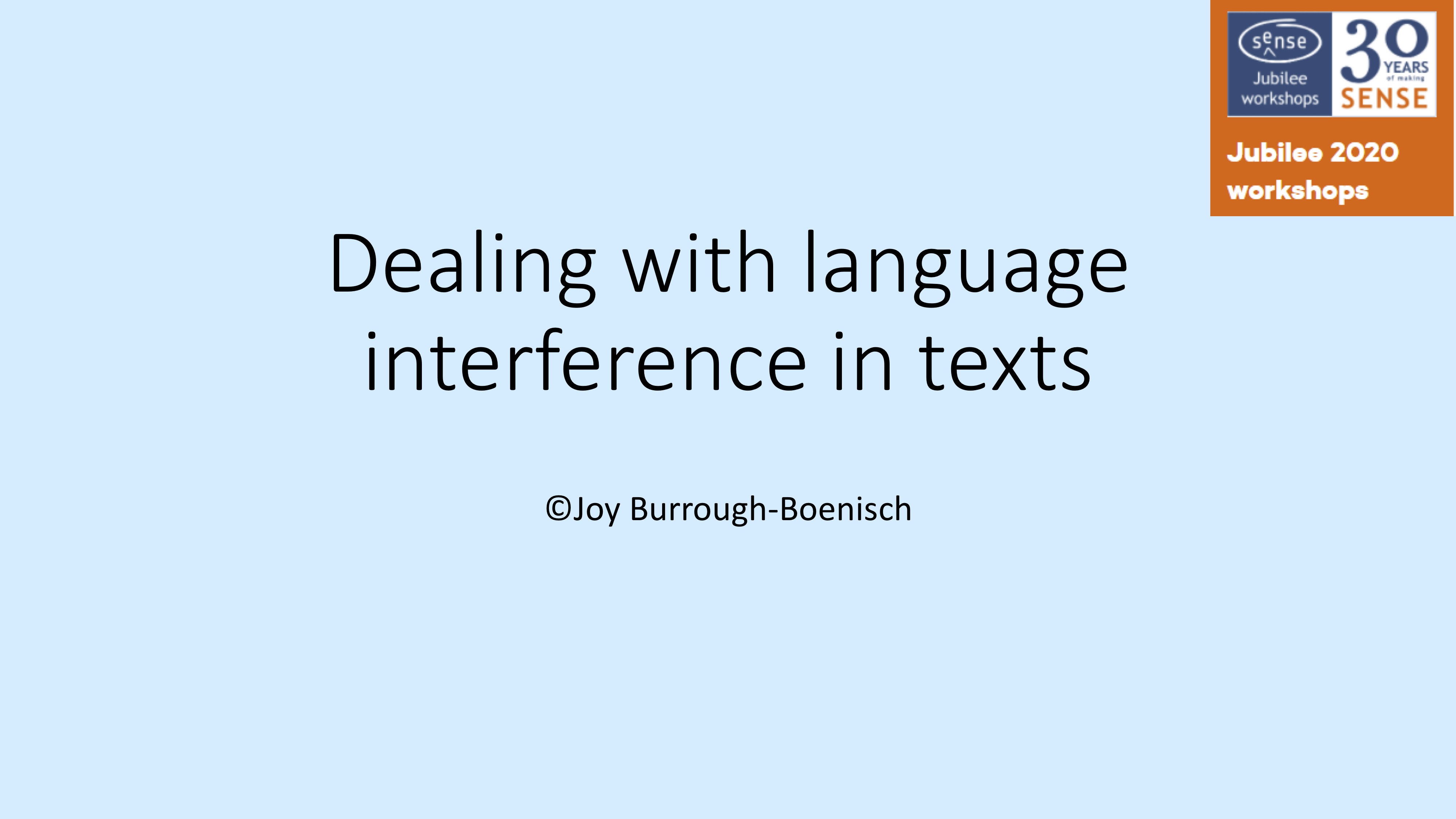
As the author of Righting English that’s gone Dutch and a PhD thesis on Culture and conventions: writing and reading Dutch scientific English, who better to talk about language interference than Joy Burrough-Boenisch?
Joy has worked as an authors’ editor and translator for Dutch academics and scientists for decades and has also taught academic writing to graduate students. To get an idea of the language backgrounds of the participants, she first asked us which languages we speak. Thanks to Zoom, there were attendees from seven countries, speaking nine languages between us: an impressive reservoir of linguistic knowledge that we could draw on! Besides the influence of Dutch, her specialism, Joy also reviewed examples of English influenced by other languages.
Joy presented the eight of us attending the workshop with numerous examples of language interference and we discussed how best to deal with each of them. It was, in fact, an advantage to have such a small group of attendees: there was plenty of interaction, and everyone had a chance to say something.
We looked at ‘false friends’ between various languages, had fun dissecting a Dunglish lunch menu and puzzled over examples of interference from various European and Asian languages. The concluding overview of some striking cases of bizarre language interference included ‘Kiss and Ride’ (instead of ‘Patient Drop Off’), ‘symptoms of flew’, ‘toilet disabled’, ‘bicycle shed library’ and ‘(un)sterile gloves’.
Joy had sent us two short texts to edit in advance, so we started the workshop discussing that homework assignment in pairs. Then we compared notes. After a break, we divided into small groups to work on two more exercises which we received on the day. A group approach to editing delivered effective rewriting of some very challenging texts.
Joy is a lively speaker, so this workshop was both informative and great fun. The take-home messages were that we shouldn’t interfere unnecessarily with the author’s ‘voice’, should always deal tactfully with clients, but should also be authoritative, quoting trusted sources to support our editing choices.
HUMANKIND - an interview with translator Erica Moore (part 2)
Written by Claire Koers and Erica Moore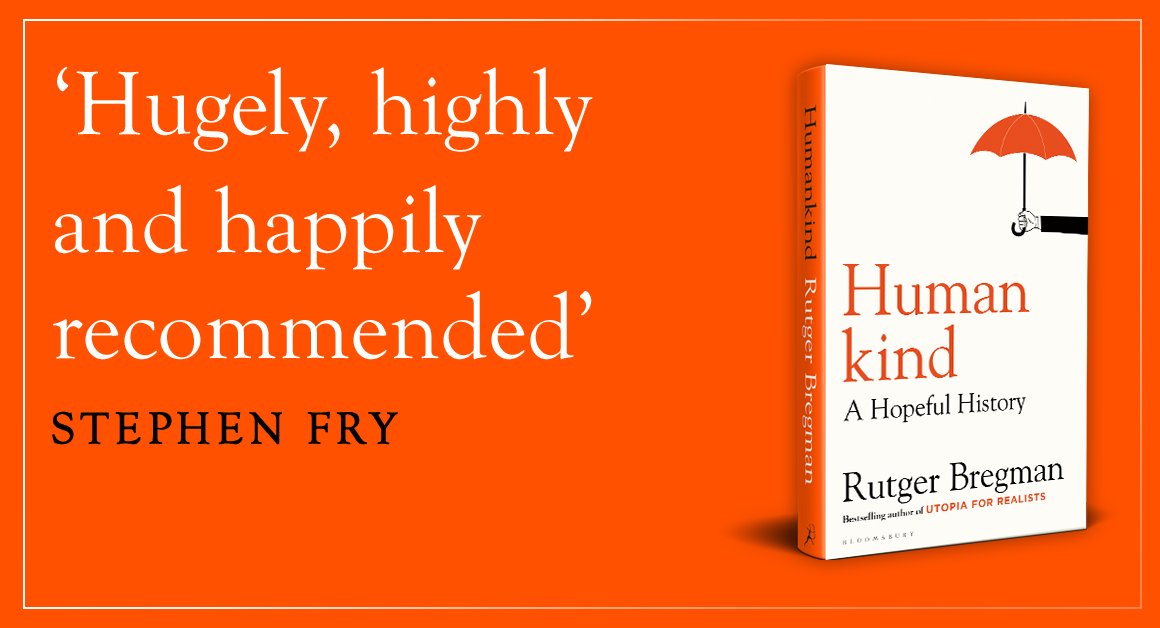
You were telling us about the translation process for Humankind…
Yes, everything’s there in the draft translation when I start. And that’s no mean feat, especially with the tight deadlines Elizabeth had to hit. She did an amazing job.
[You can find Part 1 of Claire’s interview with Erica Moore here.]
So it’s all there, but maybe the sentences have gone a little long or complex. Or the tense passive. Or the people have gone missing. (Something I say a lot is: ‘Can we put the people back in here?’) Or the word choice has gone slightly academic. Or maybe the tone has shifted and no longer sounds right to me. Maybe the author’s voice doesn’t come through.
That’s where I come in. I can’t say it always works, but one of my aims is to make the thing sound like Rutger. To have the story unfold like I imagine he’d tell it (if he were an English-speaking writer). To recreate his style and put it in his voice, then come up with the words and phrases and metaphors and examples I think he would select if he could. To make key lines of the original as memorable in translation. And add some punch where I can.
That can mean going back to the Dutch source text and trying to suss out why things aren’t working, where it is that things have diverged. Sometimes you have to combine lines that are short and sweet in Dutch, because it comes across as too staccato in English. Other times, I think it works really well in English to be short and punchy, so I put that back in. That sort of Dutch-direct style can sound lively and fresh in English.
At the start of Chapter 2, for instance, I added bits and moved things around, in an attempt to have the story unfold as powerfully in English.
Het decor: een onbewoond eiland in de Stille Oceaan. Een vliegtuig is net neergestort. De overlevenden zijn een stuk of twintig Britse schooljongens, die hun geluk niet op kunnen. Het strand, de schelpen, het water – het is alsof ze in een jongensboek zijn terechtgekomen. En nog beter: er zijn geen volwassenen.
The story takes place on a deserted island somewhere in the Pacific. A plane has just gone down. The only survivors are some British schoolboys, who can’t believe their good fortune. It’s like they’ve just crash-landed in one of their adventure books. Nothing but beach, shells, and water for miles. And better yet: no grownups.
Those shorthand lines are perfect for sketching a scene: A plane has just gone down. Nothing but beach… for miles. And better yet: no grownups. That last one is even shorter than the Dutch. They work because we’ve got a longer stretch in the middle, anchoring the paragraph. I think you need more words there to show how a plane crash could possibly feel like good fortune. Afterwards, endless water and sand sound brilliant instead of bleak.
So I moved the line about books up a little and added crash-landed to make it a more vivid image. If we’ve done it well, then you’re up to speed on the boys’ situation within one paragraph, whether you’ve read Lord of the Flies or not.
Clarity and argument
Another thing I work on is making sure examples really work for US or UK readers, or for any readers without that Dutch perspective. And given my background, I’m super critical when it comes to argument, or pointing to a single archaeological find as evidence of some general truth, for instance, or introducing women in a book differently than the men. All kinds of cultural and scientific issues are things I look at.
Take Lyudmila from Chapter 3. Every reference I found to her indicated she was a talented, ambitious and devoted research scientist. But if you read the Dutch book, she comes across in the beginning more like the blushing co-ed who wants to work for Dimitri. That’s the kind of thing I try to adapt in translation. If you extend that kind of trust to your translators, cultural blind spots can be remedied, instead of repeated or compounded in 42 other languages.
Or take the book’s explanation of evolution. Rutger brilliantly gets that into a single paragraph, that ends like this:
…Stel je vervolgens een afvalrace voor waarbij triljarden broertjes en zusjes ten onder gaan. Hou die race lang genoeg vol – zeg: vierduizend miljoen jaar – en minuscule verschillen tussen ouders en kinderen groeien uit tot een enorme stamboom aan flora en fauna.
But I had questions. Brothers and sisters? Parents and children? Flora and fauna? I wasn’t seeing it. And do we mean an afvalrace here, or a relay, where you hand the baton off to those who come after you? Rutger patiently endured all my poking and prodding of this metaphor. The English version came out of my light-bulb moment, when I said: ‘Oh! So it’s that happy little game of run till you’re dead.’
So this is Darwin’s grand theory in the English edition:
…Now imagine a friendly game of run till you’re dead, in which billions upon billions of creatures bite the dust, some before they can pass the baton to their offspring. Keep this footrace going long enough – say four billion years – and the minuscule variations between parents and children can branch out into a vast and varied tree of life.
That’s it. Simple, but brilliant.
I’m sure Rutger got exasperated after about 10 chapters of me pushing him on the details of his arguments. But it’s important. And he responded with grace to every query.
I think that Dutch readers on the whole are more forgiving of that sort of thing. You can get hung out to dry in the US if you’re not rigorous in your writing, even in a book for a general readership. And that would be a shame. So I can be a little ruthless in that respect.
If we’re lucky, memorable passages come out of it that help tell the tale.
Are there lines you’re particularly proud of, or that were particularly challenging?
Yes! One of my favourite lines is from Chapter 1, right after Rutger introduces veneer theory, and before we move on to Hurricane Katrina in New Orleans. The line in Dutch is:
Maar het is precies andersom: juist als de bommen uit de lucht vallen of de dijken breken, komt het beste in ons naar boven.
I felt like we needed this to be a strong, stand-alone line in English. But what to do with dikes? In New Orleans, those were levees, but this line is larger than the example about Katrina that follows. I wanted to get at a more general truth and a more evocative link with what comes next.
It’s when crisis hits – when the bombs fall or the floodwaters rise – that we humans become our best selves.
I like the symmetry of the rise and fall, and the manmade and natural disaster, and the gentle segue to Katrina. Some time back, I was watching Rutger being interviewed by Christiane Amanpour, and she pulls out her copy of the book, puts on her reading glasses, and launches into that line. I can die now.
One of the more challenging passages was the line that first appears early in Chapter 1, and that spawned the Dutch title. Rutger first has this comically over-the-top intro to the ’radical idea’ the book’s going to be about. Then this:
Het idee in kwestie?
De meeste mensen deugen.
Putting aside the translation of deugen, which presents all kinds of connotative dilemmas and cultural baggage, there’s the matter of humour and timing. That’s what was really key for me. How can we get that same over-the-top, epic intro and then fall into a deadpan, matter-of-fact tone in one go? This is where Rutger’s timing and wit and delivery come in. Find a way to emulate that, and we’re good. Oh, and then translate deugen, and preferably with a phrase that we can use throughout the book whenever human nature comes up, and oh yeah, can it tie in with the English title too please? Whew.
So I kept the intro section in these sweeping fragments of sentences, as if a voiceover narrator is reading them in dramatic tones:
This is a book about a radical idea. An idea that’s long been known to make rulers nervous. An idea denied by religions, … ignored by the news media and erased from the annals of world history.
…
And then we change register abruptly, to the super-conversational:
So what is this radical idea?
That most people, deep down, are pretty decent.
If it works, then the contrast and the timing show this is an author with a sense of humour, who thinks about big ideas, but doesn’t take himself too seriously. We’ve got ‘pretty decent’ in there, for later use of decent and kind throughout. And the down-to-earthness of the line conveys just how ordinary this whole idea of human decency is. Nothing special, nothing to see here. We’re all like this.
And that, after all, is the whole point.
Could you add a piece of advice for budding or aspiring literary translators?
First, enjoy reading and analysing text of all kinds. A lot of my intuition about style matters comes from taking lots of English classes back at UT a hundred years ago and writing lots of term papers about what I noticed, in everything from Hamlet to Hitchcock. And though I wasn’t always the most dedicated student, I got a lot out of it. Turns out it’s all useful for figuring out how to write to sound like author A or speaker B.
See if you can get work in a team with other writers, speechwriters, translators or editors. And then ask for feedback every chance you get. Or find some other way to collaborate. I can’t tell you how much I owe to working 15 years on site (which may be a thing of the past) with other people trying to do good work.
I worked for years with a wonderful Irish translator, Maria Sherwood Smith (also a SENSE member!). We reviewed each other’s work before taking it to clients. It’s the way to learn FAST – leaps and bounds. Then at the Ministry* I worked with British translators and Dutch speechwriters. Those positions are gold if you can get them. Not forever, but for a few years. A quiet attic office has its perks, but it can’t compare to a group of people feeding and challenging your work. Of course there’s a lot you can do remotely, in the way of feedback and collaboration. But having that sort of reliable step in the process, where someone hands you a better solution, or you have to justify why you’re keeping what you had, is really good training.
Finally, don’t be shy! (She says, as a terribly shy person herself.) No, by all means, be shy if you’re shy, but: get over your shyness enough to get to know your author. You may not have the chance to work at the same table for years. But you can listen to readings they do in their native tongue, or watch their interviews, or tune in to their podcasts. Hear the rhythm and cadence of their speech, the expressions they use. Not every writer writes like they talk, but certainly in the nonfiction world, a sense of an author’s spoken language can be a gift.
It can make your work sing.
---
* This was the Dutch Ministry of Agriculture, Nature and Food Quality when I started there. By the time I left, it was the Ministry of Economic Affairs, Agriculture and Innovation.
HUMANKIND - an interview with translator Erica Moore (part 1)
Written by Claire Koers and Erica Moore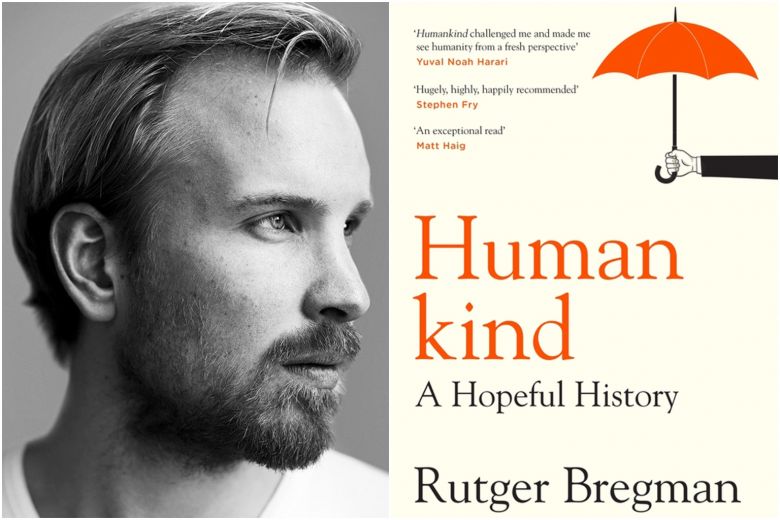
I wonder if, like me, you were on the waiting list to read De Meeste Mensen Deugen by Rutger Bregman last summer. I found myself surrounded by family members utterly absorbed in this book, a bestseller which suggests that human nature is kinder and more generous than we think. My name was way down on the waiting list for the book, but then someone suggested I read the English version. And that’s what I did.
Curious, as I always am, to see who the translators were, I was delighted to discover that one of them, Erica Moore, has been a member of SENSE since 2015. I decided to contact Erica to find out more about this challenging assignment. She was delighted to answer my questions, pointing out that authors are often inundated with calls for interviews and articles. Translators and editors? Not so much!
Erica, where are you from and what is your background?
I’m from Austin, Texas and came to Amsterdam for a year after uni on a Fulbright grant. I then stayed on for another year at the UvA, where I did Science and Technology Studies. At UT Austin, I majored in Plan II, an honours liberal arts program with classes in everything from English Lit. to Environmental History to Modern Physics. So I got a degree in a little bit of everything. Turns out that’s also the perfect foundation for being a translator. You’re keenly aware of how little you know, but you have a basis in a wide range of subjects, and solid training in critical thinking and writing. So you can dive deeper into any topic.
How did you meet Rutger Bregman and Elizabeth Manton?
I met Rutger when I joined De Correspondent back in 2015. And I sat across from him for the next few years at the old newsroom on the Amstel. I was hired to help them get set up to go international. I put together a team to translate pieces by the Dutch correspondents, edited the work of US writers like Sarah Kendzior and Bill McKibben (US environmental activist and founder of grassroots movement 350.org), and started an English newsletter to go out once a week and generate interest in the stories and the writers and the DC brand of journalism. I wore a number of hats at the startup, but my mission as head of translations was to ensure the voices of the different correspondents, and of the organization itself, would resonate with English speakers.
I met Elizabeth that same year, when I was scouting translators for an English edition of Rutger’s 2014 book Gratis geld voor iedereen. I handpicked a group of ten or so American translators – many of whom I found through SENSE – and asked them to take a crack at the first page or two. All ten samples were great, but one translator stood out because she showed a real feel for Rutger’s style from the get-go.
So Rutger, Elizabeth and I all met in a vast and empty pub in Utrecht, the city they both called home, and we got started. That was the beginning of Utopia for Realists. We’ve been a team ever since.
Could you tell us something about the translation process itself?
Logistics
After Elizabeth has completed her draft [translation] of a chapter, she’ll share it in a Google doc. It’s the best system we’ve found for collaborating on a text. Then I’ll go through and mark my edits and ask for changes, and Rutger and Elizabeth can respond whenever they get the chance. I ask them to leave all mark-up intact, so I can go through again and finalize everything, taking everyone’s input into account.
Sometimes we openly ponder what the best solution would be, with comments back and forth. Mostly, I’ll make a call or rewrite a line and that’s that. Sometimes, I’ll leave an issue open until the arc of the book becomes clearer to me, then I’ll go back and decide on that metaphor in chapter one, because it never comes up again. Or because it repeats in the epilogue. Rutger helps point out those sorts of links, too, since he knows the Dutch text through and through. I generally don’t read far ahead in the Dutch but look first to the English translation and how it works or where it lets us down, and try to fix that. I’ll pick up the Dutch book when I see a problem.
Style
At the start of a project, I write up a style guide – ostensibly for the translator and the editors and the copy editor, but mostly for myself. It’s my way of trying to get at the nuts and bolts of the author’s writing style. We can all add to it as we go. One of the things I put in there, for instance, was to keep in mind that Rutger is a skilled storyteller, with a great sense of timing and rhythm. It’s key we preserve that wherever we can.
Another point was to stay personable and breezy, close to natural spoken English. I’d edit a sentence like ‘It makes no difference whom you ask.’ to ‘Doesn’t matter who you ask.’ Or introductory clauses with commas, like ‘Consequently,…’ or ‘As a result,…’ get replaced by ‘And so…’. I found I could get rid of whole mouthfuls of clauses with that one: ‘The consequence of this inaction was that…’ becomes ‘And so…’. I also edited out more didactic phrases like ‘Let’s now imagine that…,’ replacing them with the friend-talking-to-friend version: ‘What if…’. These may seem like little tweaks, but the effect over 400 pages – if we got it right – is a text that sounds personal and draws you in close, like Rutger’s sharing a story with you, instead of aloof scene-setting and armchair observations.
For my fellow language nerds out there, here’s a couple more points from the guide:
Key: Avoid the subjunctive where possible. This book’s a grounded argument for what’s actually possible, not a string of lofty hypotheticals, e.g. ‘What if real democracy’s possible?’ not ‘What if democracy were truly possible?’ Rutger wants to take us beyond what we know and put us inside new, very real possibilities. That’s different from somehow transcending our current situation and gazing back down from a distance.
Key: Where possible, keep the personal perspective intact. Keep the people in the sentences, e.g. ‘Thanks to DNA testing, we now know…’ not ‘Recent DNA research has revealed…’. The edit sounds upbeat, accessible and includes the reader. We hear the person behind the writing. The old version sounds more distanced, stuffier, academic. (Nothing wrong with that, just not what we’re going for.) Writer and reader are absent.
Once everyone working on a manuscript is aware of that kind of thing, then odds are you won’t kill it. Take the subjunctive for instance, a deliberate choice on my part for Rutger. If you don’t make explicit your decision to avoid it, an earnest editor could correct out the author's style. Don’t get me wrong. That was not a problem here. Lots of fantastic people behind this book!
Having worked with Elizabeth on three book-length projects, and several shorter ones, I know that I don’t have to check her in a traditional sense. If she’s put a quote in, I know that she’s checked and double-checked it, and if there’s an original English version, that’s what she’s used. Because Elizabeth has done the heavy lifting, I can then focus on style and storytelling and argument. It’s a dream job – especially working with a fantastic author and a fabulous translator.
Starters SIG: tips and strategies to find clients
Written by Rossella Squillace
Whether you’re a recent translation graduate ready to kick off your freelance career, or a translator with pluriannual experience going down a new career path; finding (new) clients is always a hot topic.
That’s what Starters SIG meetings are for: to discuss tricky questions and give answers. How? By sharing your personal experiences and knowledge in fun and informal virtual gatherings where members’ friends (and glasses of wine) are more than welcome!
This second SIG e-meeting took place on 1 October and it was a great source of inspiration. After splitting our group of 14 attendees into smaller ones, we openly talked about how we found our first translation clients. Needless to say, the most common answer was ‘networking, networking and more networking’. Word of mouth still seems to be a powerful, safe means of getting new clients. The renowned phrase ‘I know someone I would recommend’ is always a safe bet.
Other ways of acquiring clients?
Some found clients by attending multiple conferences by professional associations.
Danielle got her start writing blog posts for a tour company she worked for while also teaching at a museum. Anne used LinkedIn and Facebook groups to build a relevant professional network. Martina worked as a project manager first and then decided to switch to the other side. She found her first clients by contacting a lot of translation agencies.
You can indeed send hundreds of emails per day to the many translation agencies you have collected in Excel, but remember to personalize the content in order to stand out from the crowd. That’s what it’s all about, after all.
And you? How did you find your first clients and what’s your strategy to get new ones?
Review: Stretch & Tone workshop series a roaring success
Written by Lizzie Keane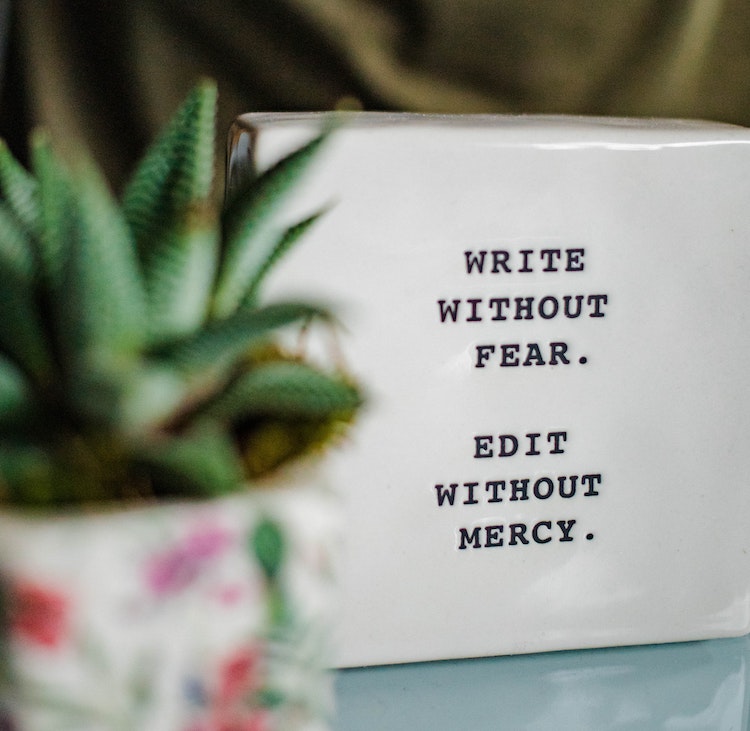
This wonderful six-week workshop series didn’t only get us writing about all sorts of things in styles we didn’t know we were capable of; it also makes us greedy for more. ‘Just write’, says facilitator Matthew Curlewis, and you do. The emphasis was definitely on actually writing, rather than merely talking about writing. There was a clear structure to the sessions and a clear line across the six weeks. All of this contributed towards creating a pleasant sense of being in good hands which, in turn, encouraged people to possibly step further outside of their comfort zone than they would have expected.
When friends asked me what the workshop entailed, I said, ‘Well, we write. We just write. And sometimes we read our writing aloud to the rest of the group and sometimes we listen.’ And you could see them thinking, ‘But how?’. After a brief introduction, Matthew got everyone to jump in at the deep end by giving us a choice of three situations to write about. We got roughly 15 minutes to write and then it was time to share. My two favourite themes were: ‘Think about a photo and start your writing with the phrase “In this one, you are …”’ and ‘Taking inspiration from a poem by George Ella Lyon, write a piece using the opening phrase “I am from…”’.
The pace was quite fast, with everyone writing at least three pieces in a session. During the reading aloud of the written pieces, I found myself moved, thrilled, saddened and intrigued, as well as laughing out loud.
Having attended the workshop, I’m seriously considering doing something with the collection of short stories I’ve been slowly building, and I know of at least four other participants who have real plans to finish and publish books they are writing. All of which should tell you how good this workshop series was.
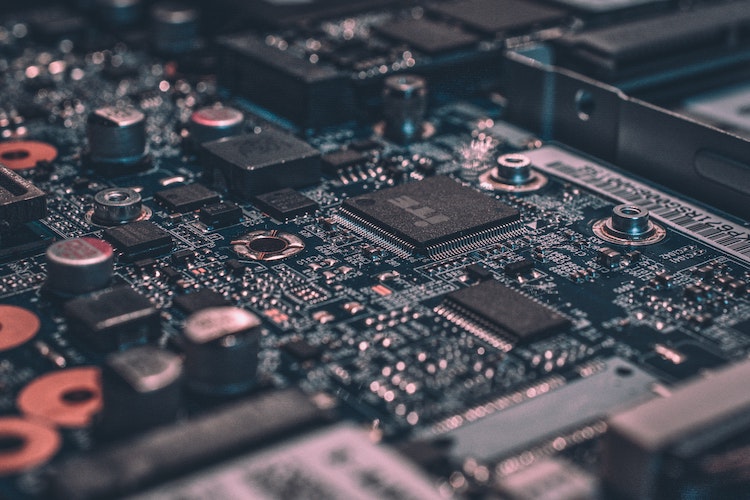
In this blog series, we are highlighting the different Special Interest Groups (SIGs) SENSE has to offer. SIG meetings are open to all members, and guests are welcome to attend one or two meetings before deciding whether they would like to join SENSE. For upcoming SIG meetings, check the SENSE Events calendar. Contact the SIG convener for more information or to suggest a meeting topic. If you would like to start a new SIG, contact our SIG and Social Events Coordinator. In this edition, we talk to TechSIG co-conveners Jenny Zonneveld and Hans van Bemmelen.
What is TechSIG and who is it for?
JZ: TechSIG is for all members, wherever they are. We wanted a place to discuss aspects of our work as language professionals that’s not actually language related. The idea is to help members use the tools of our trade more effectively.
There are a wide range of issues we discuss: from backups and security to the software we all use. And as language professionals are not the most tech-savvy, any help we can give is more than welcome.
Our first meeting in April was about editing and translating PowerPoint files.
How did TechSIG get started?
HvB: Jenny came up with the idea, after she noticed that the Zuid-Holland SIG often discussed technical issues, which might be of wider relevance.
How often does TechSIG meet up?
JZ: A few times a year. We don’t meet as often as we’d like – there are loads of technical issues we could discuss.
How many people generally attend TechSIG meetings?
JZ: We chose to hold short lunchtime meetings to make the SIG as accessible as possible to all. There were about 25 at the first meeting, but it really is too early to tell as we've only had a few meetings so far.
When and where will the next TechSIG meeting be?
HvB: The next meeting is scheduled for Wednesday 4 November at 12:00. Our guest speaker Steven Segaert will be helping us better understand our GDPR obligations.
If you’d like to attend the next TechSIG meeting, be sure to claim your spot via the Events page!
A popular scientific writing course moves online
Written by Claire Bacon and Sally Hill
Last month, students at Amsterdam University's Academic Medical Center (AMC) voted the scientific writing course taught by SENSE members Ed Hull and Sally Hill to be one of the top three courses given by the AMC graduate school. Knowing how keen we all are to hear about the successes of our fellow SENSE members and knowing that many of us in SENSE regularly edit scientific papers, we caught up with Ed to find out more about his course. Maybe we could learn a thing or two about how to help our own clients!
Congratulations on being shortlisted for an award at AMC, Ed! Your course is clearly very successful; have you always been interested in teaching scientific writing?
Not always. My background is in biomedical engineering, and while working as an engineer at the Department of Experimental Surgery at the University of Groningen's teaching hospital back in 1974, I started correcting the English in my colleagues’ manuscripts. I soon discovered that, although the English was fine, the content was not logically organized and the writing was pompous and full of complex jargon, which made the research difficult to understand. I realized that the main problem was that this archaic yet orthodox style of writing had become standard.
This lack of clear and effective communication is particularly problematic in the health-related fields. Over the years, the ethical issues in scientific writing and publication became more evident to me, and I started developing a strategy to help to solve these problems. The result was a book that described how to write clear, readable scientific articles. In 2003, I was asked to teach scientific writing at AMC, and my book became the course material. The course and the book have been constantly evolving over the years and have been highly rated by the students.
How are your courses structured?
The course consists of lectures and workshop sessions. The students write their own text and get feedback from editor colleagues of mine: Charles Frink and Pauline Marx. This feedback is highly appreciated by all of the students. For many of them, this was the first time they had ever received feedback on their own writing. Hearing success stories from my students is always a kick. At the end of one of my courses in South Africa, the students started dancing. They said, ‘we have become a family.’ They loved working together and brainstorming on their texts.
How will you develop the course in the future?
Despite these excellent evaluations, the course will no longer be on offer to PhD students from January 2021 because the AMC and Vrije Universiteit (VUmc) graduate schools are merging. Sally and I want to continue teaching and are now working toward getting my course online. We want these to be up and running by early next year. We will be offering three levels of courses in scientific writing: for beginning researchers, for researchers writing for publication, and for researchers writing the Introduction and Discussion sections of their theses. I want to continue helping scientists write research papers because I believe they face big problems in this area.
In your experience, what common problems do research scientists face?
‘Publish or perish!’ This conflict of interest plagues all researchers and creates ethical problems because getting published becomes the priority. A common comment I hear from researchers is, ‘I have to make my little study sound big and important. Otherwise, it will not get published.’ This is a deliberate attempt to mislead readers. Although my students agree with my strategy to write a rigorous, credible, and transparent manuscript, their supervisors or the heads of their departments do not agree and put them under pressure to overemphasize the importance of their findings to increase their chances of getting published in a high-impact journal. When I ask, ‘why do your supervisors disagree with writing a credible paper?’ the answer is ‘well that’s just not the way we do it.’
How can language professionals help scientists to overcome these problems?
I think that authors’ editors are in a perfect position to reduce this ethical problem. But correcting the English language is not enough. We also need to ensure that the manuscript is transparent. That means making sure that the manuscript focuses on a specific scope and presents results that can be credibly generalized to a specific study population. Of course, the big challenge here will be to convince our clients that publishing a credible paper is more important than ‘publish or perish’. I am hoping to work with Sally to develop a course that is specially tailored to editors working with scientists. Watch this space!
Keep an eye on Ed’s website for up-to-date information on his upcoming online courses.
|
Blog post by: Sally Hill LinkedIn: sally-hill-nl Twitter: SciTexts |

Co-working: does it make SENSE?
Have you heard of co-working? Did you know the concept has been around for 15 years? The thought of co-working may either excite or terrify you: excite you because of the prospect of getting out of the office once in a while and meeting your colleagues or other professionals to collaborate, om mee te denken. Or terrify you because you possibly became a freelancer to avoid interacting with anybody face to face.
What is co-working?
Co-working is essentially about doing what you already do, but with others, in person. On 11 October in Amersfoort, SENSE member Lloyd Bingham will outline the mental health benefits of having some company and a change of scenery. He will argue that co-working can increase your productivity, while offering a space to share knowledge and ideas with your contemporaries, which could ultimately produce a better result for your clients.
Co-working with fellow linguists or other professionals?
Lloyd will explain the differences between working with fellow language professionals and working with professionals in other sectors. Both models offer their own benefits, and one might be a better fit for you than the other.
Co-working or coworking?
Perhaps the most important question is: with or without a hyphen? Supporters of no-hyphen include the esteemed Garner’s Modern English Usage. Supporters of retaining the hyphen include many of our esteemed SENSE colleagues. We know who we’d rather trust.
Sense co-working sessions are open to SENSE members only. Not a SENSE member yet? For a €80 you can benefit from SENSE membership until December 2021! For information on the benefits of SENSE membership, click here.
